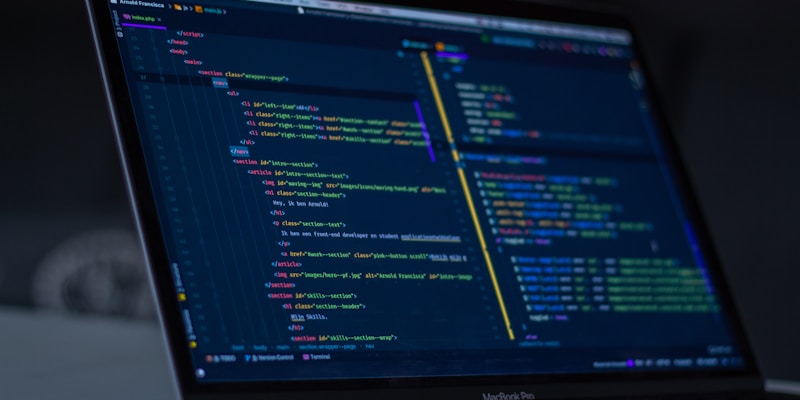Your WordPress site generates thousands of visitors from your Facebook and Google ads. WooCommerce shows you online sales. But what about the customers who click your ads, browse your site, then call your store or visit in person?
The gap: WordPress and WooCommerce only track online conversions, missing 40-60% of customers who convert offline.
Here's how to bridge that gap with advanced attribution tracking that works seamlessly with WordPress.
The WordPress Attribution Challenge
What WooCommerce Shows You
- Online purchases through your checkout
- Basic Google Analytics integration
- Simple conversion tracking pixels
- Revenue from direct website sales
What You're Missing
- Customers who research online, buy by phone
- Visitors who browse, then visit your physical store
- Cross-device customer journeys (mobile to desktop)
- True impact of your content marketing efforts
Beyond Basic WordPress Plugins
Standard WordPress Attribution Limitations
Most WordPress attribution plugins only provide:
- Last-click attribution (gives all credit to final touchpoint)
- Online-only tracking (misses phone and in-store sales)
- Cookie-dependent tracking (breaks with privacy updates)
- Single-device visibility (loses cross-device customers)
Advanced Attribution Requirements
For complete attribution on WordPress, you need:
- Cross-device tracking with device fingerprinting
- Offline conversion integration with your POS/CRM
- Multi-touch attribution across the entire customer journey
- Privacy-compliant tracking that works without cookies
WordPress Attribution Best Practices
Performance Optimization
Minimize script impact:
- Use asynchronous loading
- Implement server-side tracking when possible
- Cache attribution data locally
- Optimize for Core Web Vitals
Privacy Compliance
GDPR/CCPA requirements:
- Cookie consent integration
- Customer data retention policies
- Right to deletion compliance
- Transparent privacy practices
Getting Started with WordPress Attribution
The easiest way to implement advanced attribution on WordPress is through a dedicated attribution platform that handles the complex technical integration while maintaining your site's performance and privacy compliance.
Next steps:
- Audit your current WordPress attribution setup
- Identify offline conversion channels to connect
- Implement cross-device tracking solutions
- Start feeding complete data back to your ad platforms
The result? Better ad optimization, higher return on ad spend, and finally knowing which marketing efforts actually drive profitable growth.

About Sarah Chen
WordPress developer and marketing attribution specialist with 8+ years helping e-commerce stores optimize their customer tracking and attribution systems.